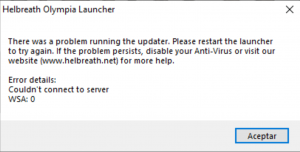Difference between revisions of "FAQ"
KungRaseri (talk | contribs) m (trivial typo fix) |
|||
| (5 intermediate revisions by 2 users not shown) | |||
| Line 2: | Line 2: | ||
| − | =I have black bars on the sides of my screen. How do I make fill the entire screen?= | + | =I have black bars on the sides of my screen. How do I make it fill the entire screen?= |
The solution to this depends on which kind of graphics card you have. See below for each solution. | The solution to this depends on which kind of graphics card you have. See below for each solution. | ||
| Line 32: | Line 32: | ||
Get inside the game, and press ctrl+alt+f11 until you reach the desire size. | Get inside the game, and press ctrl+alt+f11 until you reach the desire size. | ||
| − | == | + | ==Other solutions== |
| − | + | [https://www.youtube.com/watch?v=9TmOGO9S3ck How to Remove Black Bars In ANY GAME Forever (NVIDIA, AMD & INTEL)] | |
| + | |||
| + | [https://www.youtube.com/watch?v=jtTgsCMGrBw How to play any PC game FULLSCREEN! (forced resolution)] | ||
=My game lags when I open Enchanting Bag or other dialogs= | =My game lags when I open Enchanting Bag or other dialogs= | ||
Turn on the "Multi-Monitor Fix" on the game launcher. | Turn on the "Multi-Monitor Fix" on the game launcher. | ||
| + | |||
| + | =Couldn't connect to the server= | ||
| + | ==Error Screenshot:== | ||
| + | [[File:Error- Couldn't connect to server.png|none|thumb]] | ||
| + | '''Solution''': Restart your router, or wait a few minutes and try again. | ||
Latest revision as of 07:45, 14 May 2024
I have black bars on the sides of my screen. How do I make it fill the entire screen?[edit]
The solution to this depends on which kind of graphics card you have. See below for each solution.
Nvidia users[edit]
1. Right click desktop -> nvidia control panel -> Display -> Adjust desktop size and position
2. In the "Scaling" tab, you want to select full screen instead of aspect ratio.

AMD users[edit]
1. Right click desktop -> AMD Catalyst Control Center -> My Built-in Displays -> Properties (Built-in Display)
2. Select "Scale image to full panel size" and click apply.

If you can't find this settings, follow these these instructions.
Intel users[edit]
Intel control panels and drivers vary. Check your Intel Graphics settings (mostly likely by right-clicking on desktop) and search for Aspect Ratio settings, and set it to fullscreen/stretch. If the settings don't work, update your drivers and try again.
Windows 10 users[edit]
Get inside the game, and press ctrl+alt+f11 until you reach the desire size.
Other solutions[edit]
How to Remove Black Bars In ANY GAME Forever (NVIDIA, AMD & INTEL)
How to play any PC game FULLSCREEN! (forced resolution)
My game lags when I open Enchanting Bag or other dialogs[edit]
Turn on the "Multi-Monitor Fix" on the game launcher.
Couldn't connect to the server[edit]
Error Screenshot:[edit]
Solution: Restart your router, or wait a few minutes and try again.